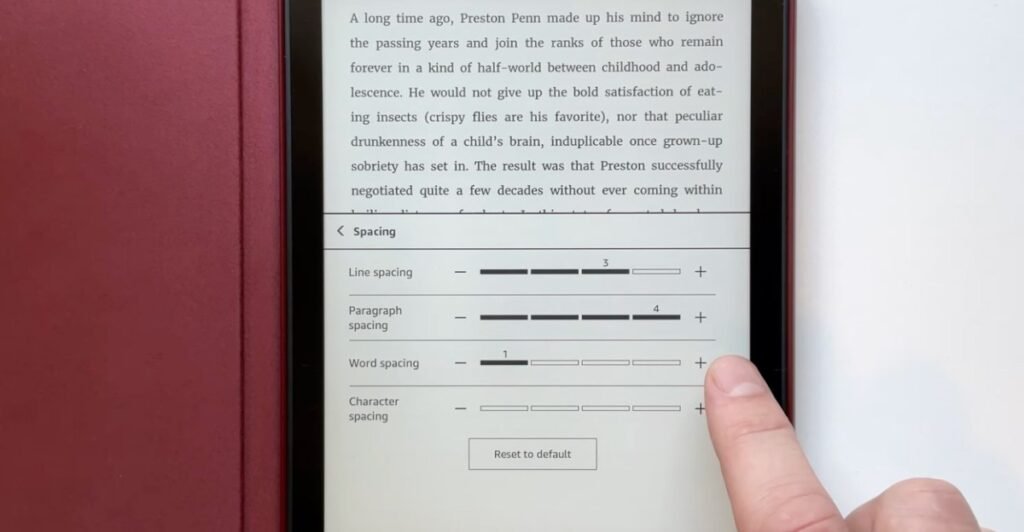Amazon released new software updates last week for some of its recent Kindle models. The company’s release notes only mention “performance improvements, bug fixes, and other general enhancements”, but the update includes significant upgrades to adjust text and line spacing, improving readability and accessibility for many users, e.g. E-book reader.
Previously, these Kindles only provided three basic line spacing options under the Layout section, including the option to adjust margin size. The new spacing option can now be found by selecting the button in the Font section, which will take you to a dedicated page. There, you can now find options for four sizes to adjust line spacing, paragraph spacing, word spacing and even character spacing, as well as options to reset them all to default settings.
Text and line spacing on custom Kindles have long lagged behind options offered by some Amazon competitors in E-Reader Space. But while the latest generation of Kobo devices still offer more sizing options for font sizes, line spacing, and margins, they don’t provide specific controls for paragraphs, words, and character spacing. With the latest software updates, these recent Kindle models may be a better choice for users with visual impairment or who are dealing with dyslexia.